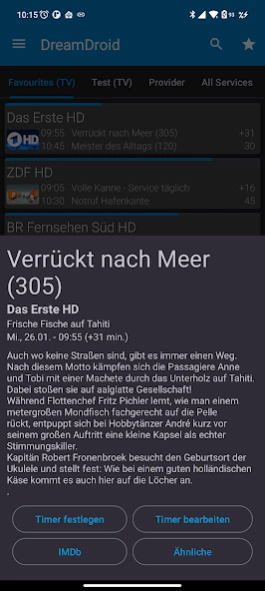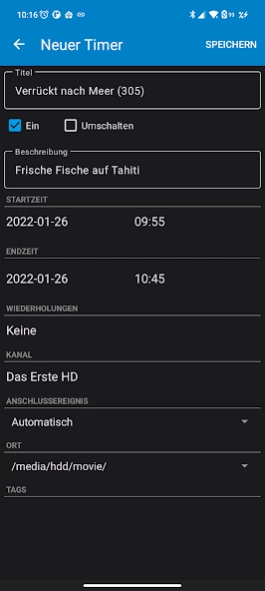dreamDroid 1.15.460
Free Version
Publisher Description
dreamDroid - Control and streaming client for your enigma2 based dreambox
An opensource client for your enigma2 based dreambox.
Supported Devices: dm9x0 ultraHD, dm7080hd, dm820hd, dm520hd, dm525hd, dm500hd, dm800, dm800se, dm7020hd, dm7025, dm8000
This App is not fully compatible with "OpenWebIf"!
Features:
★ Unlimited connection profiles (number of dreambox you can control using dreamDroid)
★ Stream your favorite channel or recording using the integrated or any (capable) external Video Player for android
★ See what's currently running
★ Browse channels and their EPG
★ Manage timers and set them using the EPG or create new timers manually
★ Search the EPG
★ Browse recorded movies
★ Use the built-in Signal Meter with accoustic feedback to adjust your Dish or check your receiption quality
★ Send Messages
★ Use one of two Virtual Remote Controls (Simple and Full)
★ Make a Screenshot and save it
★ Set a shutdown timer
★ Choose between a dark (default) and a light theme.
If you have any questions or issues, please write me an email (german or english).
Help translating dreamDroid: https://dreambox.de/translate/projects/dreamdroid/app/
About dreamDroid
dreamDroid is a free app for Android published in the System Maintenance list of apps, part of System Utilities.
The company that develops dreamDroid is Stephan Reichholf. The latest version released by its developer is 1.15.460. This app was rated by 4 users of our site and has an average rating of 2.5.
To install dreamDroid on your Android device, just click the green Continue To App button above to start the installation process. The app is listed on our website since 2023-12-27 and was downloaded 438 times. We have already checked if the download link is safe, however for your own protection we recommend that you scan the downloaded app with your antivirus. Your antivirus may detect the dreamDroid as malware as malware if the download link to net.reichholf.dreamdroid is broken.
How to install dreamDroid on your Android device:
- Click on the Continue To App button on our website. This will redirect you to Google Play.
- Once the dreamDroid is shown in the Google Play listing of your Android device, you can start its download and installation. Tap on the Install button located below the search bar and to the right of the app icon.
- A pop-up window with the permissions required by dreamDroid will be shown. Click on Accept to continue the process.
- dreamDroid will be downloaded onto your device, displaying a progress. Once the download completes, the installation will start and you'll get a notification after the installation is finished.